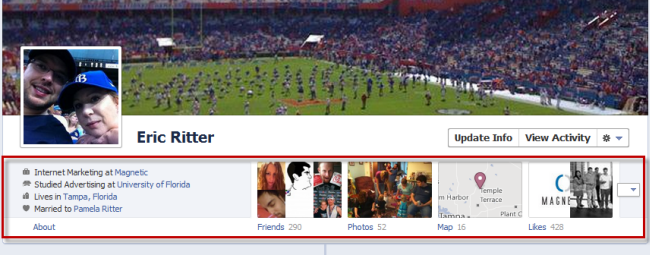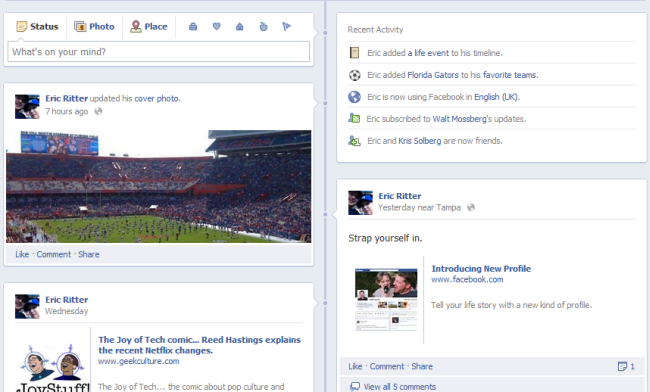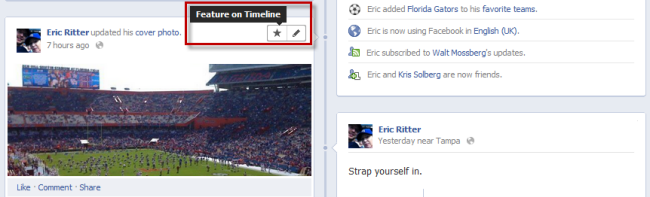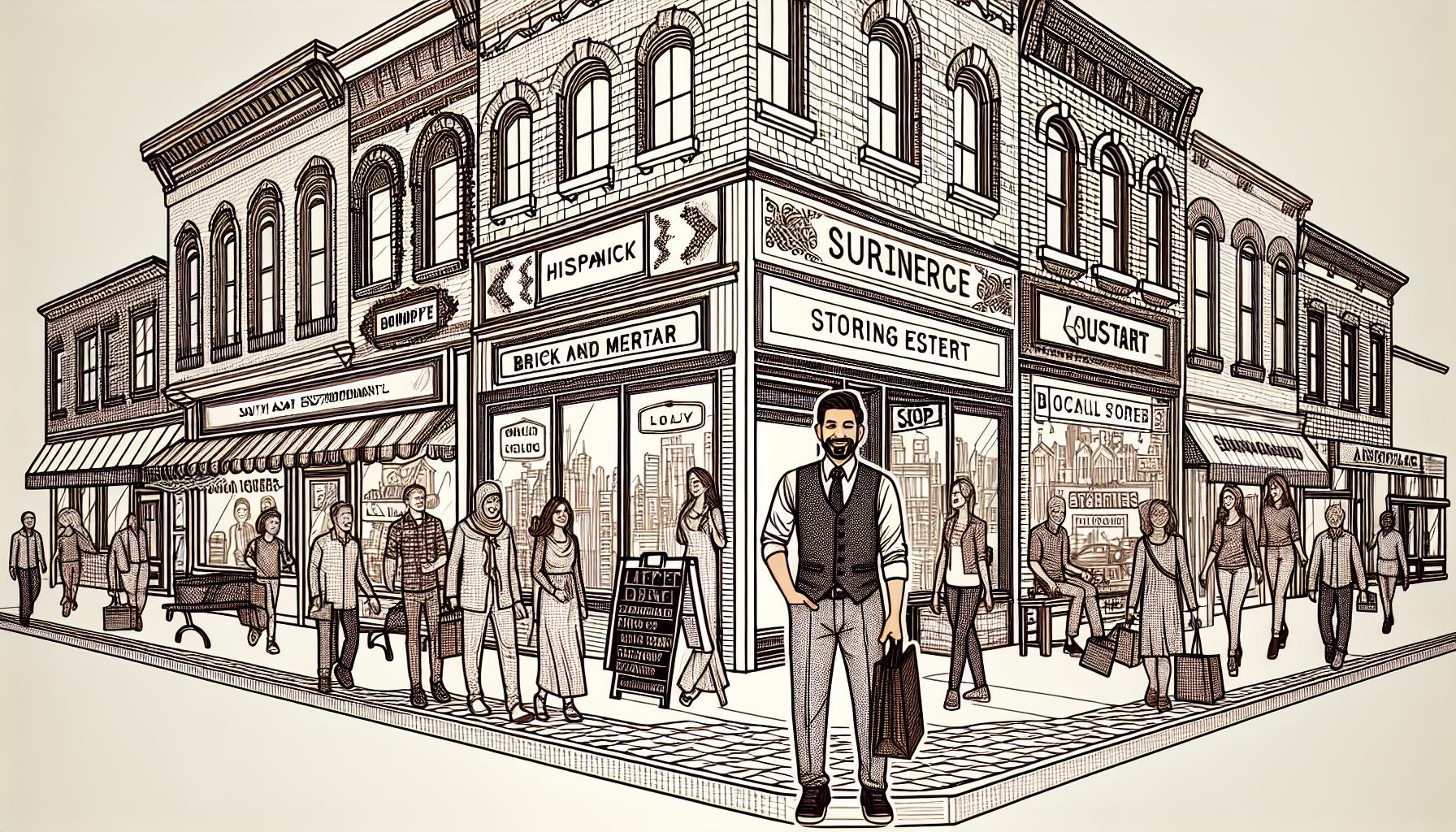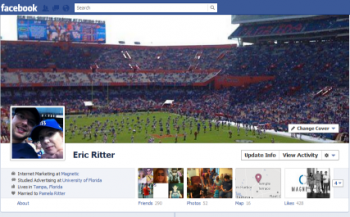
In essence, the timeline is a visually and very graphic way to present all of your activities. It is arranged chronologically, allowing visitors of your profile to understand your development and see a chronicle of your life. Something similar has never been implemented in any other social network in this form, thus Facebook has definitely created a USP for itself.
Actually, the timeline will not be rolled out for a few weeks, but with a little trick you can already make yourself an impression of it.
After you have enabled the timeline, Facebook offers a tour in order to get to know the new features. Five steps teach the basics to users.
I – Cover
The first and most important eye-catcher for your timeline is on the cover. This allows you to display particularly beautiful or important moments as well as create an emotional impression with visitors. Of course you can change the cover as often as you want and therefore use other images as wanted or needed.
II – Views
In this area, the central or main information of your profile are presented. Besides your personal information, photos, “Likes”, and other applications, such as where you have checked in are displayed.
III – Activity Log
Clicking the “View Activities” button shows a log of your activities on Facebook. With this you (and only you) can easily view the entirety of your activities since you joined Facebook and make changes to the visibility of them on your timeline – this includes the deletion of posts.
IV – Stories
In the timeline, the activities that you actually want to have published are visually processed and depicted. The extent of what is displayed ranges from status updates to photo and video postings. In addition, it is possible to quickly and easily add contributions to the past. For example, you can supplement stories or as in my case add life events such as wedding or the birth of a child. You simply click on the bar in the middle to create new posts and then place them on any one date.
V – Star or Hide
Of course you can also edit your history. The star icon allows you to highlight specific posts on your timeline. On the other hand the the pencil icon allows you to alter the activity by hiding it or deleting it completely from your timeline.
After completing the tour gives Facebook give you a few more tips for the journey. New events can now be added via the “life events” menu. In addition, you are prompted to integrate new social apps and edit posts regarding their visibility.
Open Graph 2.0
Due to all of the excitement over the new Facebook Timeline another innovation that was actually supposed to be the main component of the f8 conference was virtually overlooked. Facebook has announced new partnerships and collaborations with with film and music streaming companies that will allow user to follow television shows or listen to music.
The key point is that friends are automatically informed of all activities (if you add the apps to your Timeline) and can automatically receive valuable tips and recommendations. This opens new ways of discovering music, movies, etc.
The spectrum of such “social apps” will steadily expand in the future. So, in the future it should be possible to share the video game you are currently playing, your last jogging routes, or even your most recently used recipes with friends.
According to Zuckerberg, some of these apps are advertising based and thus will be free to users, while others will build upon a subscription model.